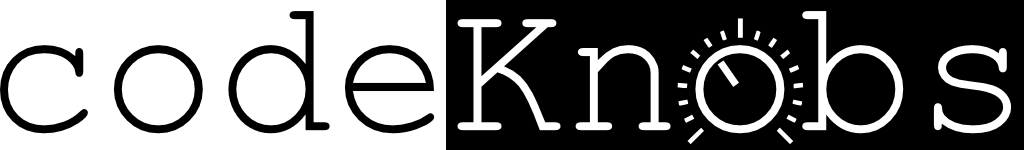Current version of this editor is STABLE and BUGS FREE (or I don't know about them). If you dowload DEMO or buy FULL version and if the editor not work after installation and configure that means (at 99%) that it was configured wrong.
PLEASE, MAKE SURE that MIDI ports which used for communication with Tetra device are not using in other software (include your DAW).
For example, if you connect your Tetra via USB:
- Power on your DSI Tetra, and connect it via USB, Open your DAW, proceed to MIDI preferences and DISABLE or REMOVE "DSI Tetra" MIDI ports (input and output).
- Add DSI Tetra Program Editor VST plugin to DAW and open plugin window.
- Proceed to Preferences dialog of the DSI Tetra Program Editor VST. And select "DSI Tetra MIDI" port as input port, and select "DSI Tetra" MIDI port as output port.
If you connect your Tetra via MIDI Interface (f.ex we have abstract SUPER100 midi interface device and connecting our Tetra to port 1):
- Power on your DSI Tetra and power on your MIDI Iinterface device, and connect it via MIDI to port 1, Open your DAW, proceed to MIDI preferences and DISABLE or REMOVE MIDI ports of your MIDI interface which connected to Tetra, in our case we need disable/remove "SUPER100 port 1" (input and output).
- Add DSI Tetra Program Editor VST plugin to DAW and open plugin window.
- Proceed to Preferences dialog of the DSI Tetra Program Editor VST. And select MIDI ports of your MIDI interface which connected to Tetra, in our case we must select "SUPER100 port 1" as input and output.
If DSI Tetra Program Editor VST plugin still not work, please write me at support@codeknobs.com