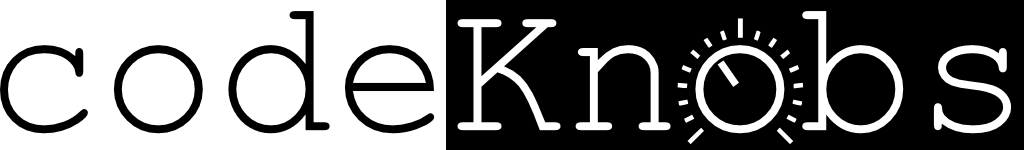For proper operation of the editor must properly configure the Mopho. Following parameters in Mopho globals must set to these values:
- MIDI Channel: All
- Clock: Internal
- MParam Send: NPRN
- M Param Rec: All
- MIDI Control: On
- MIDI SysEx: On
PLEASE, MAKE SURE the MIDI ports that are used for communication with your Mopho device are are not currently occupied by other software (include your DAW).
Connecting your Mopho via MIDI Interface (for this example we will use the abstract SUPER100 midi interface device, with our Mopho connected to port 1):
- Power on your DSI Mopho, power on your MIDI Interface device, and connect it via MIDI to port 1
- Open your DAW, proceed to your DAW's MIDI preferences and DISABLE or REMOVE the MIDI ports from your MIDI interface that are connected to your Mopho, in our case we need to disable/remove "SUPER100 port 1" from the (input and output).
- Add an instance of the DSI Mopho Program Editor VST plugin to your DAW, and open the plugin window.
- Proceed to the Preferences dialog within the DSI Mopho Program Editor VST, and select the MIDI ports from your MIDI interface which are connected to your Mopho, in our case we will select "SUPER100 port 1" as the input and output.
If you have a problems with configuring the editor please write me at support@codeknobs.com